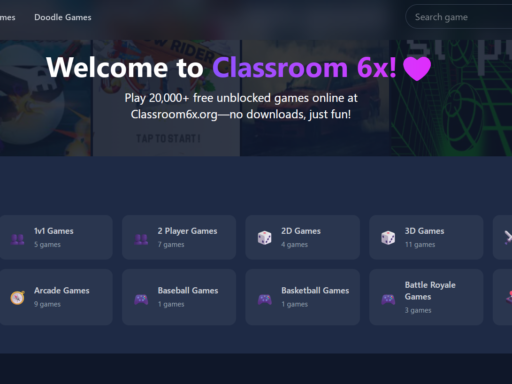📌 Introduction: Should You Buy or Outsource 3D Printing?
Imagine bringing your designs to life with just a few clicks! A 3D printer allows you to physically create any product you envision, making it an essential tool for engineers, designers, entrepreneurs, and students.
But the question remains: should you invest in a 3D printer or use a commercial 3D printing service?
✅ Buying a 3D printer provides immediate access, faster prototyping, and long-term savings.
❌ Outsourcing can be cost-effective for occasional prints but involves waiting times and service fees.
To help you decide, our 3D Printing Cost Calculator will compare the costs of buying vs. outsourcing and guide you toward the most economical choice.
🖨 Types of 3D Printers and Printing Technologies
3D printers come in various types based on their size, material compatibility, and printing technology.
🔹 Popular 3D Printing Technologies
| Technology | Description | Pros | Cons |
|---|---|---|---|
| FDM (Fused Deposition Modeling) | Uses heated filament to build layers | Affordable, easy to use | Limited detail, visible layers |
| SLA (Stereolithography) | Uses UV laser to cure resin into solid layers | High detail, smooth surfaces | Expensive, messy resin |
| SLS (Selective Laser Sintering) | Uses a laser to fuse powdered materials | Strong, no support needed | Costly, industrial use |
| SLM (Selective Laser Melting) | Melts metal powders with a laser | Used for aerospace, medical parts | Extremely expensive |
Among these, FDM printers are the most common and cost-effective, making them a focus of this guide.
🛠 Common 3D Printing Materials
- PLA (Polylactic Acid) – Biodegradable, easy to print
- ABS (Acrylonitrile Butadiene Styrene) – Strong but requires a heated bed
- PETG (Polyethylene Terephthalate Glycol) – Flexible and durable
- TPU (Thermoplastic Polyurethane) – Rubber-like flexibility
- Metal, Composites, and Wood Blends – Specialized for industrial applications
Your material choice will significantly affect the cost of printing and should be factored into your decision.
⚙️ Understanding the 3D Printing Process
1️⃣ Conceptualization & Modeling
- Design your 3D model using CAD software (Fusion 360, SolidWorks, Blender).
- Download ready-made models from marketplaces (CGTrader, Thingiverse).
2️⃣ Preprocessing & Slicing
- Convert the model into G-code using slicing software (Ultimaker Cura, Simplify3D).
- Set print parameters like infill, supports, and layer height.
3️⃣ Printing Phase
- Load the filament and ensure the print bed is leveled.
- Monitor the first few layers to avoid adhesion issues.
4️⃣ Post-Processing
- Remove the print, sand it, and assemble parts if necessary.
- Additional finishing (painting, coating) may be required.
Each step affects costs, whether you print in-house or outsource.
📊 Using the 3D Printing Cost Calculator
This calculator helps you determine whether buying or outsourcing is the best financial decision.
🔹 Cost of Buying a 3D Printer
| Expense Category | Estimated Cost |
|---|---|
| 3D Printer Purchase | $______ |
| Setup & Software | $______ |
| Filament & Materials (Annual) | $______ |
| Electricity & Maintenance (Annual) | $______ |
| Total Cost (Year 1) | $______ |
🔹 Cost of Outsourcing 3D Printing
| Expense Category | Estimated Cost |
|---|---|
| Cost per Print | $______ |
| Shipping Costs | $______ |
| Total Outsourcing Cost (Annual) | $______ |
💡 Break-even Analysis: If the cumulative outsourcing cost exceeds the total cost of buying a printer within X years, purchasing your own 3D printer is a better investment.
📌 Tip: Commercial users can use this calculator to determine their profit margins by adding markup on outsourced prints.
💰 How to Reduce 3D Printing Costs?
Regardless of whether you own or outsource, here are some key strategies to save money on 3D printing:
✔ Optimize Print Design – Reduce material usage with lightweight infill and minimal supports.
✔ Efficient Model Orientation – Position the model to reduce nozzle travel time.
✔ Choose Affordable Filaments – PLA is cost-effective for most projects.
✔ Bulk Printing – Print multiple models at once to save electricity and time.
✔ Prevent Failures – Monitor early print stages to avoid costly material waste.
🚀 Benefits of Owning a 3D Printer
If you’re printing frequently, investing in a 3D printer provides several advantages:
✅ Faster Prototyping – Immediate access to prints instead of waiting for delivery.
✅ Cost Savings – Long-term savings compared to outsourcing.
✅ Customization & Control – Adjust settings to optimize material use and quality.
✅ Educational & Professional Growth – Hands-on experience with design and manufacturing.
🔹 Who Should Buy a 3D Printer?
✔ Students & Educators – For learning and research.
✔ Entrepreneurs & Startups – To build prototypes and products.
✔ Engineers & Designers – For rapid prototyping.
✔ Hobbyists & DIY Enthusiasts – For creative projects.
🔹 Who Should Outsource 3D Printing?
✔ Occasional Users – If you print only a few models per year.
✔ High-Precision Requirements – When industrial-grade accuracy is needed.
✔ Large-Scale Printing Needs – If your model exceeds the capacity of standard 3D printers.
🎯 Final Thoughts: Should You Buy or Outsource?
The right decision depends on your budget, printing frequency, and long-term goals.
✔ If you print frequently, a 3D printer is a smart investment.
✔ If you only print occasionally, outsourcing saves time and hassle.
🔗 Use our 3D Printing Cost Calculator to determine the best option for you!